글타래: Disctop - iMac G5가 있다면 설치해보고 싶은 것
Disctop이라는 이름의 PreferencPane을 설치하면,
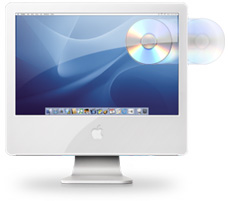
이렇게 된단다. 집어 넣은 CD/DVD가 마치 화면에서 투시되어 보이는 것처럼 스르륵~!
더욱 실감나는 효과를 보여주기 위해, 아래와 같이 각 기종들간의 추출 시간차에 따른 시간차 조절도 가능하다고 합니다:
[ul][uli]eMac 1.7s[/uli][uli]iMac G3 1.7s[/uli][uli]iMac G4 1.3s[/uli][uli]iMac G5 1.9s[/uli][uli]PowerBook G4 12" 2.1s[/uli][uli]PowerBook G4 15" 1.9s[/uli][uli]PowerMac Titanium 1.7s[/uli][uli]PowerMac G4 1.1s[/uli][/ul]
만약에 음악 CD의 경우, 삽입한 CD 표면의 그림을 웹에서 내려받아서 원래의 것을 그대로 보여주는 기능까지 추가된다면 더욱 멋질 듯.